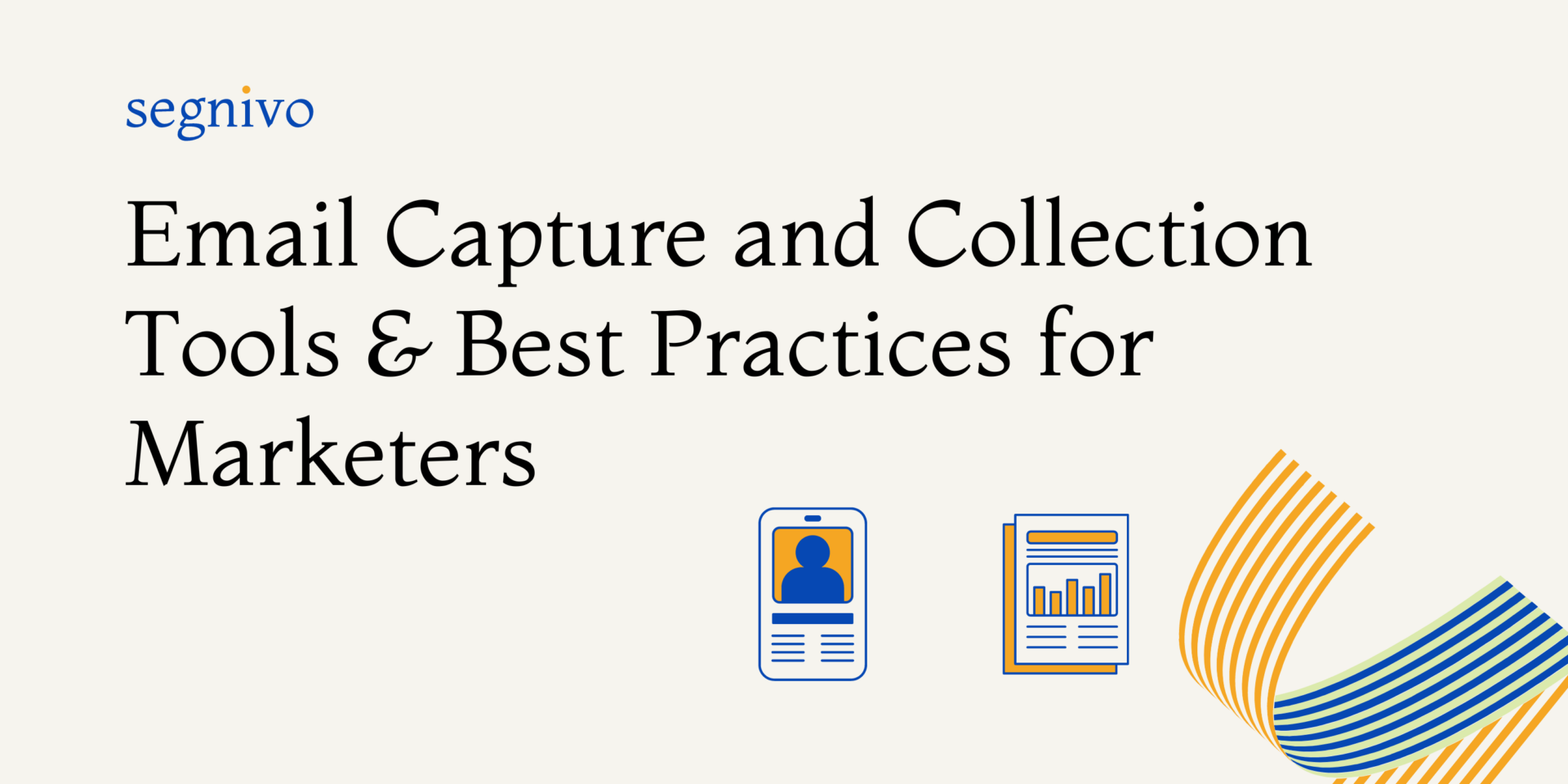When people visit your website, get the information they need and leave without giving you any details of themselves or signing up on your email list, you will experience a slow growth rate with email marketing because there is a high chance more than 50% of these people will not return to your website again, so you may not get the results you need from marketing.
However, if you can get your site visitors to subscribe to your email campaigns, you will be many steps closer to converting them into loyal customers. But to do this, you need reliable email capture and collection tools, so in this guide, we will show in detail what email capture entails and the best tools you can implement for successful email capture.
Email Capture and Collection Tools
OptinMonster
OptinMonster is one of the most popular email capture tools out there, it is very efficient for building different types of forms at a very affordable price. In addition, it has a plug-in for WordPress sites. OptinMonster has advanced targeting features, including its ability to animate slide-ins, pop-ups and various customisable plates and themes.
If you don’t want their pre-made form templates you can build your own from scratch with their easy-to-use form builder tool, custom HTML, CSS, A/B testing and analytics. This platform also integrates with popular email service providers like HubSpot, ActiveCampaign, Mailchimp and more.
The opt-in forms available on OptinMonster include:
- Floating bar forms.
- Fullscreen welcome mat forms.
- Content lockers
- Lightbox pop-up forms
- Inline forms.
- Sidebar widgets.
- Slide-in scroll box forms.
- Countdown timers.
- Coupon wheels.
OptinMonster plans start from $9/month, however, the most important features like countdown timers, Exit Intent® and Yes/No options are only available in higher plans which cost $29/month. All the plans are billed annually.
Thrive Leads
Thrive Leads is a very efficient lead generation plugin that can also be installed on WordPress, it is an all-in-one tool for building visually appealing and optimised forms for email capture and collection.
Thrive Leads will give you access to pre-designed templates that will allow you to add email capture forms to your website in just a few clicks, it will also offer a drag-and-drop functionality that makes it easy to customise and optimise your forms. Thrive Leads has many functionalities like performance overview, advanced targeting, smart links, A/B testing and analytics.
The different forms you can create with thrive leads include:
- Slide-ins.
- Popup lightbox forms
- Popup
- In-line forms
- Widget area forms
The Thrive Leads plan is $99/year but renews at $199/year after that, it is also available as part of a suite with access to the Thrive theme builder, multiple course-building tools, quiz-building tools, and more. This plan starts at $299/year and renews at $599/year after that.
Bloom
Bloom offers some of the most attractive in-line forms and popups that can improve your lead generation and email marketing strategies. There is no limit to how many forms you can create with Bloom and you can place the forms with shortcodes anywhere on your website.
Bloom offers many pre-designed templates for opt-in forms and a drag-and-drop editor. Also, it integrates with 19 different email marketing services including Aweber, GetResponse, ActiveCampaigns and so on.
Bloom’s membership plan starts at $89/year.
ConvertPro
ConvertPro is a reliable email capture tool that is well known to offer hundreds of tried and tested templates, this will spare you the time you could have spent on A/B testing and optimisation of forms. The tool also optimises mobile devices to allow your forms to be viewed and filled out using mobile phones.
This is especially useful when most of your traffic comes from mobile devices. ConvertPro features a drag-and-drop editor to help you customise forms quickly, advanced triggers to deploy your forms at the right time, and integrates seamlessly with Google Analytics to help you track your results.
Some of the form types available on this platform include:
- Widgets.
- Pop-ups.
- Full-Screen pop-ups.
- Slide-ins.
- Embedded forms.
ConvertPro membership plan starts from $99 per year or $399 for a lifetime package. They also offer a growth bundle that includes access to a range of WordPress plugins and themes for $249/year.
Sleeknote
Sleeknote is another powerful email capture and collection tool that can help you create attractive opt-in forms, with smart triggers to engage visitors and compel them to subscribe to your mailing list.
Sleeknote is very good at creating a distinct experience for each site visitor, they can create personalised conversations and experiences for everyone who visits your site and give them enough reasons to keep interacting with your brand. Sleeknote features an intuitive drag-and-drop form builder, pre-designed templates, online bookings and product demos, A/B testing, multi-step data collection, and so on.
The plan starts at $49 per month for up to 25,000 visitors, and they offer a 7-day free trial for new members.
Formidable Forms
Formidable Forms is a one-stop tool for creating compelling opt-in forms and lead quizzes for your website. It allows you to create forms with conditional logic and detailed quizzes, polls and surveys to help you understand your audience.
This tool offers a drag-and-drop editor, form builder and pre-made templates making it easy to create forms, it can also allow you to add visual enhancement to your forms such as checkboxes, radio buttons and more. Formidable Forms integrates with many email marketing tools, marketing solutions and payment gateways.
Pricing starts at $39.50 per year for 1 website.
Best Practices for Email Capture
Now that you know some reliable and popular tools for email capture, you must be eager to start building your email list, but have a look at the best practices for email capture so you will have better results.
Reward Your Visitors for Signing up
When people know that they will be rewarded for signing up to your email list they will be more inclined to fill out the form. Just knowing that they will get something of value by simply providing their email address can compel them to do it because people love to get rewards for their actions, and it will look like you are exchanging value where both parties benefit.

You can offer rewards like discount coupons, free ebooks, access to exclusive content etc.
Use Double Opt-ins
Building an email list is not just about having a large audience but having one that is interested in your business, double opt-ins can improve the quality of your email list ensuring your email campaigns reach the people who want to hear from you. A double opt-in involves sending your subscribers a confirmation link to make sure they truly want to subscribe and the email address is valid.
Ensure Non-Intrusive Popups for a Better Experience
People can easily be irritated or annoyed when they are constantly interrupted by popups and they may leave your page immediately. So your goal should be to strike a balance, ensure that the popups are noticeable but do not hinder the user’s purpose of visiting your site and don’t create a bad experience for the user.
Make sure you design your popups with the user’s experience in mind, don’t try to force them to sign up, instead, naturally capture their attention and respect their browsing journey, because at the end of the day, you can’t force them to open your emails and they can always unsubscribe, so they need to be genuinely interested from the beginning.
Final Thoughts
Email capture and collection tools all have similar offers, they can all help you build an email list, the only difference is the additional features, efficiency and pricing. So when choosing an email capture tool, you should consider the additional features you would like to access aside from the basics, check for their reputation – if they are efficient and reliable if the tools are easy to use especially if you are a beginner and then lastly, pick the one that best suits your budget.
FAQs
What is Email Capture and Collection?
Email capture and collection refers to the process of collecting and storing the email addresses of your site visitors, interested individuals or potential customers. These addresses are curated to form an email list which is used to build the database of contacts who have expressed an interest in your content, products, or services.
This is a very important aspect of email marketing and customer relations management as it helps to establish a direct line of communication between a business and its audience.
Why is Email Capture Important?
Why there are so many digital channels to use for marketing, you may be wondering why you need to go through all this hassle to build an email list, here are some reasons why email capture is important.
- Email is very personal, it allows you to get into people’s inboxes directly without any ranking system limiting your reach.
- If someone signs up on your email list it means they want to get updates from you so they will be more receptive to your messages.
- Email is more targeted since your subscribers have already shown interest in your business, it is easier to convert them with relevant and personalised offers.
- You can own your email list, which is unique to your business, whereas you cannot own Facebook, Google or Twitter, these platforms determine how you run your campaigns but with email, you can run your marketing campaigns with no external influence.
- Email has more users which increases your chances of reaching out to more people and even better these people are interested in your business unlike reaching out to random people on social media.
- People can enjoy privacy when interacting with your business, they can ask questions directly and build trust with your brand.