Email throttling is the process of limiting the number of emails a sender can send to a recipient. Internet service providers limit the number of emails accepted from a particular sender within a given time. If you exceed this limit, your emails will be rejected, which can increase your bounce rate.
When your emails are rejected due to email throttling, you may get feedback that says, “User’s mailbox is over quota.” In some cases, if you send the email again later, it will be delivered. However, email throttling issues can generally be resolved within 72 hours, so it’s not something to be too worried about.
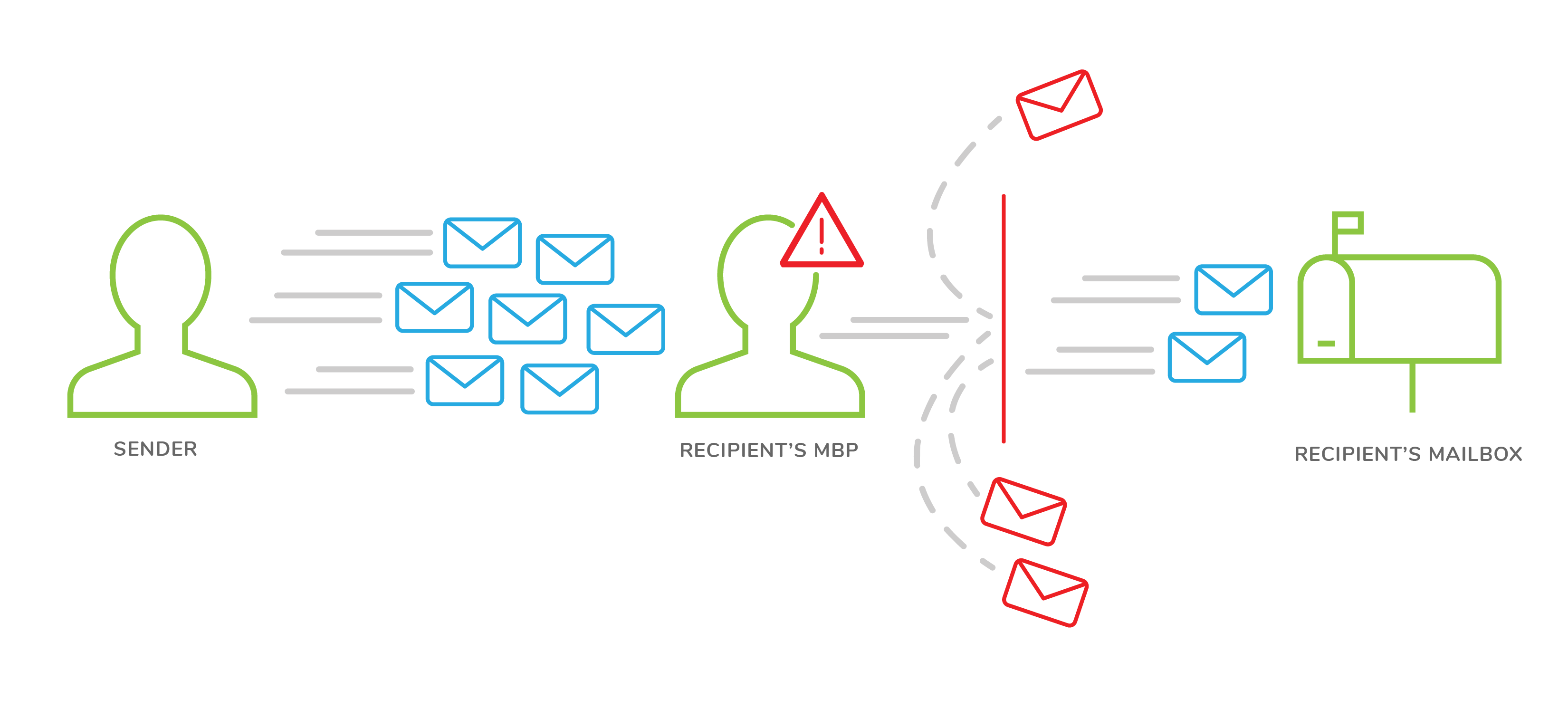
How Does Email Throttling Work?
The whole process of email throttling involves different parameters:
- The number of SMTP connections per minute.
- The number of emails sent per minute.
- The number of emails sent by each connection.
Internet service providers use these parameters simultaneously or separately, depending on the email platform you are using. Sometimes, these parameters are configured by default; sometimes, you can set them. They may also adjust automatically based on sending conditions.
Is Email Throttling Bad for Email Marketers?
Email throttling can be inconvenient if you run a large business and your business model relies on large volumes of emails and timely delivery. For example, if you run a daily deal site, you have a short window of opportunity to achieve sales and need all emails to reach the subscribers immediately; in this case, you will need to rely on a good IP reputation to increase your throttling limits.
Overall, you need to know what causes email throttling and fix the issues because it can negatively affect your campaign, increase your bounce rate, and affect your sending reputation.
What Causes Email Throttling
Email throttling can occur due to several reasons:
- Sending poorly formatted content.
- Send emails to an invalid email address.
- The receiving server doesn’t recognise your IP address.
- The recipient mailbox is full.
- You have been marked as spam.
- The receiving server doesn’t have any open ports.
- Abuse reports.
How to Prevent Email Throttling
The best way to reduce or stop your emails from getting throttled is to segment your email list so that you can send relevant emails to each subscriber, then use different IPs for promotional and transactional emails and clean your database to remove all invalid email addresses. It will also help if you send your emails ahead of schedule, send smaller emails, and gradually improve your sender reputation.