Email routing is getting the right messages to the right recipients; it allows you to send different types of emails to multiple accounts. All the messages will be categorised and sent based on specific criteria, such as recipient address or department.
Email routing also makes it possible to send an email to the original recipient and send the carbon copied to additional recipients or entirely redirected to a different destination.
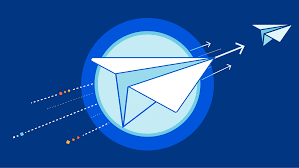
How Does Email Routing Work?
Email routing typically sends email messages from one inbox to another. It operates like a digital post office—when you mail a letter, it goes into a series of trucks and finally arrives at the recipient’s mailbox.
The first element of email routing is the connection between the sender and recipient. Sender-based email routing assigns an email address to individual user accounts, and any email sent from that account will be routed accordingly.
Receiver-based email routing relies on filters to determine which addresses will receive email messages and which type of messages they should receive based on specific criteria.
The filter server receives the message and compares the sender’s IP address with the list of known recipients stored in the database; if it finds a match (someone who should receive that kind of message), the message will be sent to them.
The second element of routing is the pathway the email message should take. Email routing can use deferred, inline, or transport-level forwarding pathways.
Why is Email Routing Important?
Email routing is essential because it ensures the right emails get to the right recipients. It allows users to send different types of emails to various recipients, and based on certain criteria, such as the recipient’s address or department, the emails are delivered to each recipient without any mix-ups.
Email routing allows individuals to create custom addresses for different purposes, reduces clutter, and ensures that each message gets to the intended address, even in the same domain. Likewise, for families, each address in a family-based domain will receive their separate emails without mix-ups, thanks to email routing.